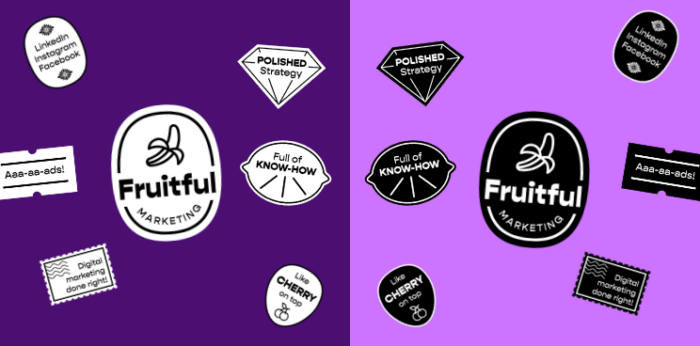15 Search Engine Optimization tactics you could use

There are two general steps involved in optimizing your website:
- On-page SEO, or content that is displayed on a website and includes technical SEO, which also takes into account the website’s user experience
- Off-page SEO, or link building in general, helps Google understand the views of other authoritative domains in your industry about your website.
A list of 15 SEO tactics for you to use
We’ve put together 15 key elements to help you run your in-page SEO successfully.
We recommend that you take a specific content page you want to optimize and follow the 15 steps with us.
01Pick an unique keyword
What’s the keyword that you would like to optimize it to? Keep in mind that this keyword must be unique because when you use the same keyword on different pages they are bound to compete with each other. It’s already hard to compete with competitors. Why make your life hard and compete with yourself as well?
02Add that keyword to your URL
For example moliveryblog.com/my-keyword or moliveryblog.com/my-keyword-strategy
Note: Google uses terms in the URL to understand what your website is about.
03Use that keyword in the first 50-100 words
Note: Tagging a keyword in the front of the page is an indicator of the search engine being discussed.
04Use that keyword in the title of the page
Note: From an SEO standpoint, the title of the page is the most important place to use your keyword.
05Use that keyword in H1 and H2 subheaders
Note: This will confirm to Google that this page is targeted to this particular keyword and topic.
Many websites simply add subheadings in bold text. Adding subheadings will increase the visibility of your website in search engines.
06Use keyword-rich filenames and alt text
Note: Descriptive filenames and alternative text help Google understand what your page is about.
It also helps to enhance the user experience, which means that blind and partially sighted people can use the content on your website with a screen reader.
07Use internal links that direct to other articles
It is recommended to add at least 5 internal links to each page.
Internal links help Google find and index more pages on your page.
08Use external links that are relatable to your page's topic
Reason: External links help Google better understand your page’s topics.
It’s a good idea to add plenty of external links to your pages to help visitors find more reading or resources on a particular topic.
09Use synonyms in your texts
Add different variations of your keywords to your text.
For example, if your main keyword is ‘SEO,’ add synonymous phrases/keywords like ‘website optimization’ and ‘search engine marketing’ to your website.
10Write clickable meta description texts
Using a keyword in a meta description will not help you rank higher in the search engine.
However, it helps to increase the organic click-through rate (CTR). When a Google searcher reads the meta description of your post/page and speaks to them, they are more likely to click on that page.
When writing a meta description, keep in mind what buying interest your customer has at the time of search and how you invite them to click on your post.
11Make sure your website works on mobile devices
Website optimization for mobile devices is a high priority job that should be done on every website.
Google indexes web pages on the “mobile version first” search engine.
It must also be easy to use, as visitors to the website will vote with their phones.
If the content does not open immediately or is difficult to navigate, they will leave the page and not return.
12Use Rich Snippets functionality
Rich Snippets perform better on Google by using Structured Data, which is embedded in the HTML of a web page.
This will not help your website rank better in the search engine, but it will help increase your clickthrough rate. Read about adding structured data HERE.
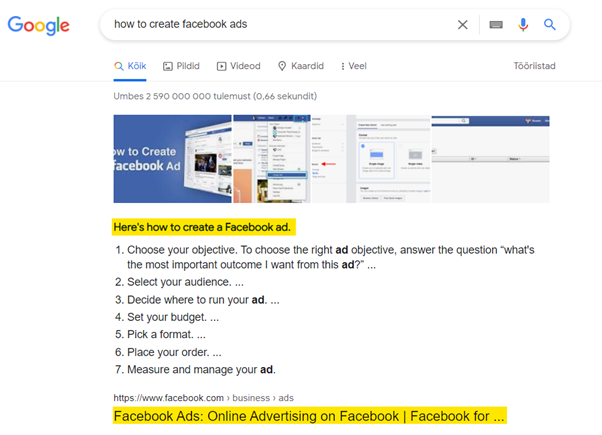
13Check that your page relates to people's expectations
Enter a keyword in Google search.
If the results on the front page are all similar (product pages, list posts, videos, etc.), then you want your page to be similar in format to the TOP 5 results.
Reason: If your page isn’t relevant to your search interests, it’s likely that your page won’t appear above the Google search engine (even if your page has a lot of backlinks).
Therefore, it is important to make sure that your page matches your search interests.
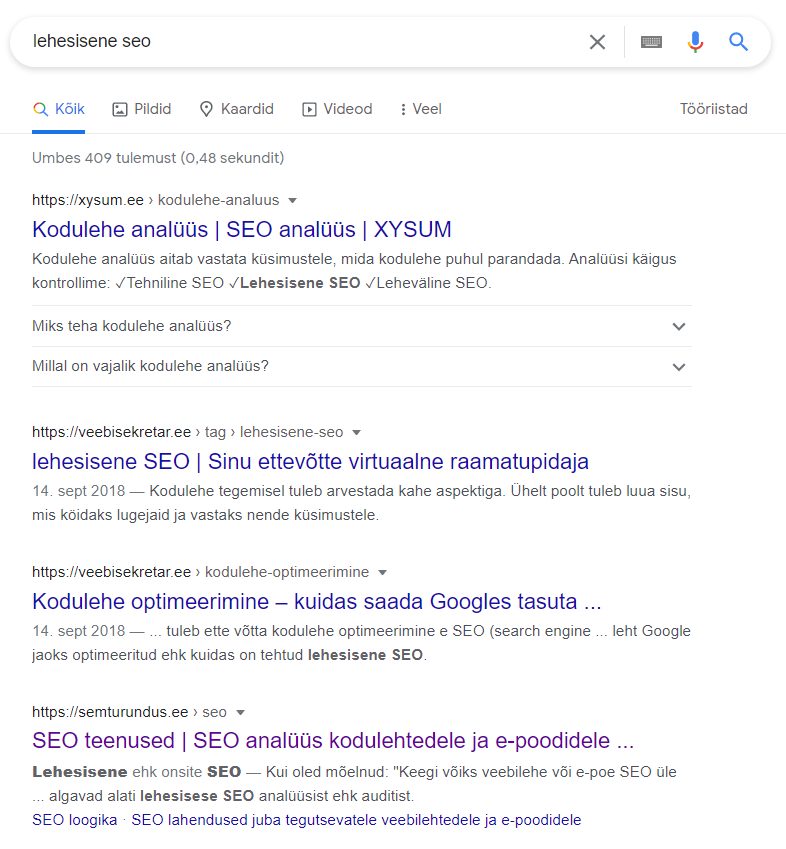
14Reduce bounce rate
In other words, make your content “sticky” so that Google users stay on your page.
If your website is opened and the “back” button is quickly clicked, you will not be able to talk to the searcher and he will move on to the competitor’s website.
Reason: A low bounce rate doesn’t help your site appear better in search results, but it helps keep people on the page. The more you grab a person’s attention with your blog post in the initial phase of the visit, the easier it will be to keep him or her on top of the authority on the website at a later stage.
You can track your bounce rate in Google Analytics.
15Write a title that's optimized for the keyword but makes people click
When writing a headline, think about what kind of search result you would click on.
- What would make you press if you searched for that keyword?
- What pain point would you stress?
High clickthrough rates affect search results.
The title of the article plays a big role in the customer’s decision process whether to click on your search result or not.
Conclusion
Well done!
When you went through these 15 steps then you’ve done great work. This was just one page. Now you have to go through every page of your website. Good luck!